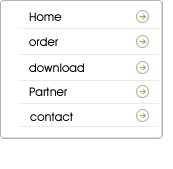"MagicTweak, by Efreesky Software, is extremely well done. I've looked at a number of similar program and this is one of the best I've seen. It's jam packed with features and functions. And it allows you to fiddle with things that you normally can't fiddle with -- and I like that.And if you change a setting and find you don't like the effect, you can always go change it back. So, if you'd like to be able to go in an alter things, from Internet Explorer settings to which programs start with Windows, this might be just what you're looking for. Give it a try, I recommend it!
"

Read the full review at Dr.File Finder
"MagicTweak is designed to personalise numerous Windows settings. With a simple interface, instant access is provided to numerous Windows settings to create a friendlier environment."

Read the full review at vnunet.com
"Well, there's more to your system than loading it in the morning and shutting down in the evening. In the past we've reviewed a few tweaking programs - software that lets you customize the look and performance of the system, initially available for editing only through registry keys. Today's pick have surpassed them all with hundreds of settings to adjust: MagicTweak. "

Read the full review at freedownloadscenter.com
"Magic Tweaks biggest and brightest functions are its many customization options. It makes Internet Explorer highly customizable. You can add or remove skins from your Internet Explorer tool bar. You ever get tired of those stupid icons that get added to your Tools (like AOL or icons from your ISP etc.) when you download certain software? I do, and I love the fact that Magic Tweak provides an easy interface for removing them. There are also some useless but cool customization tricks up its sleeve. "

"The average home user does not know how to edit the registry, or where to find the settings they would like to change. Enter MagicTweak from Efreesky Software. This easy to use, graphic user interface program is in reality a registry editor that bridges the gap between grandmother and system administrator when it comes to customizing the Windows environment. For the more experienced user or administrator, there are advanced features for tweaking the way the computer handles information and restricting certain types of access from less experienced users.
"

Read the full review at CanadianContent.net
|